Editor's review
There is no dearth of image manipulation programs nowadays that help users to intuitively design and create dazzling patterns and shapes that can be variedly utilized. Photoshop is one of the most aptly used applications for inserting transition effects and color patterns that are most wanted in creating dazzling web pages that attract traffic and contribute to business profits. Furthermore, such programs also help enhancing dull and ordinary imagery into making them more vibrant and vivid looking and also help in correcting specific flaws from the images or simply distort them for fun or simply use them as practice modes to perfect any particular procedure. A utility that helps in merging two or more images together and inserting watermarks called merge 2.0 works effectively to overlap two images and works intuitively to saving them into one file.
merge 2.0 upon launch opens with a neatly arranged interface with the chief options placed at the top pane and the right panel displaying the various controls that include the scales and color controls along with various changes that are required to be performed. This simple program contains ample tools for overlaying two images or text in any relative position before saving to a file. The user can easily merge two images in many different ways and even facilitates smooth blending for a final result. The user can merge pictures with adjustable modes and rotate them for repositioning; besides batch merging of files that can be useful for watermarking several pictures at one go. Furthermore, the image formats utilized for loading and saving comprise of TGA, PNG, JPEG, BMP and TIFF.
To conclude, merge certainly proves to be an enhanced and useful application for web designers and computer artists to create vivid imagery for varied purposes and hence gets a rating score of four points for its impressive performance.


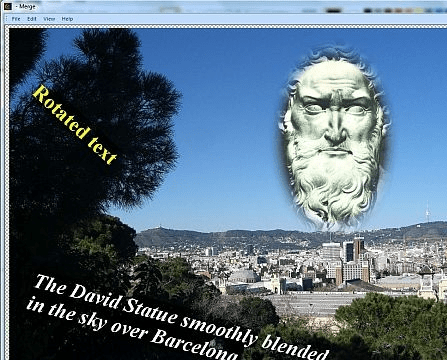
User comments